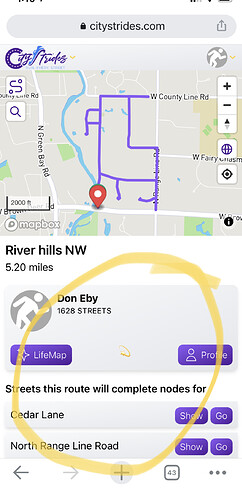I am using rungo a lot since the change from strava routesetting to paid. And garmin connect is sometimes also used, it’s cool to run with the maps on my fenix 6
Thanks for reporting this … I’ve got a fix that I’ll be able to release sometime today.
Just want to say I had no particular interest in a route builder, I have my own methods for CityStriding, but for my long run today I wanted to connect a few rural, isolated hamlets and villages and so experimented with building a route last night. Not only was it super easy to do, it was extremely practical for the 27 km run where I found myself looking at my phone a lot less and enjoying the surroundings a lot more. So, great work again @JamesChevalier !!
This has been a great update. has been working very well. I would love to see the ability to minimize the route information so that i can see the map full screen on my phone. I use that sometimes in combination to my current location to follow the route.
It looks like Map only (mostly) view could use some upvotes. I thought there was another post about an idea of a slider, allowing us to drag the map to whichever size we want - I can’t find that now.
 omg
omg  I just realized that (because of the changes in Updates on November 1, 2020) I can very easily add a button to toggle between a full screen and regular-size map. lol this will be in the next release, then.
I just realized that (because of the changes in Updates on November 1, 2020) I can very easily add a button to toggle between a full screen and regular-size map. lol this will be in the next release, then.
ugh, I’m really stacking up the buttons in this map 
So is there a way to handle shortcuts across non-roads? Sometimes I find myself in a neighborhood with a lot of cul-de-sacs, and I cut through the end of them (there are sidewalks there) to the next street. It seems builder makes use of only roads, not paths. No a biggie, as I’m still going old school paper map method, but I hope to change.
edit: would be cool to drop a pin that is simply straight-line connected to next dropped pin.
Yeah, the far right button turns the auto-routing feature on/off. You’d turn it off, draw your straight-line route, then turn it back on once you’re on the road again.
Perfect! Thank you James!
Which watch are you using? I’m intrigued by this GPX idea.
Does Route Builder produce anything that could be used on a watch?
I have the FR235, and it’s not very sophisticated when it comes to routes. I know there are some apps, but last time I looked it seemed like too many hoops had to be jumped through (need to upload to a site), so I am finding a printed map is easier.
I have a Suunto Trainer Wrist HR.
I export the gpx file created with the Route builder tool from CS to my phone and then in the Suunto app, I import the gpx file.
From the Suunto app on my phone, I transfer to my watch.
For me it’s easier to follow the track on the watch.
Marjorie
Thank you for that @Marjorie!