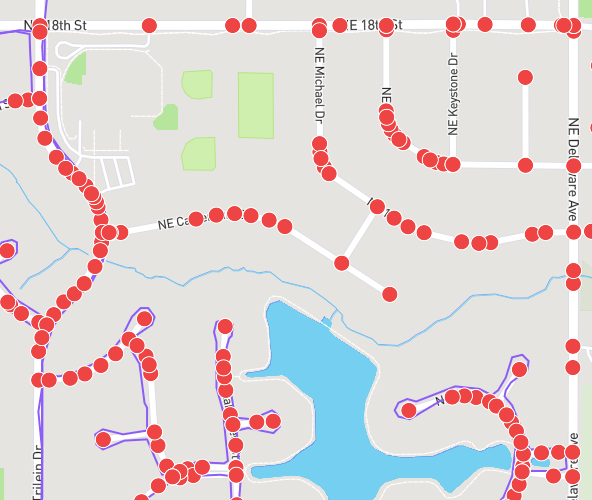I created a custom challenge and when I click toggle the Route Builder option I’m not getting the additional buttons and distance display. I can build the route by clicking on the map but without the additional buttons I’m unable to save and download or even undo a click.
I tried an incognito tab and another browser but still same behavior.
Route Building works on my Lifemap.
Thanks for reporting this!
I missed closing a <div> which broke Route Builder in a weird and subtle way. This is fixed now.
2 Likes
Confirmed working. Thank you.
Follow up question. Should Node Hunter work within a challenge if the streets have been completed previously?
I am re-running a city for fun and that’d be a nice feature if it’s not already supposed to be working.
1 Like
Ooh, good call!
Node Hunter already limits returned nodes within a city boundary if you’re on a city page. I should be able to add a similar filter around the challenge’s start/end dates when it’s used on challenge pages.
 and also limit Node Hunter within the city if the challenge is for a specific city - I’m also not doing that (yet)
and also limit Node Hunter within the city if the challenge is for a specific city - I’m also not doing that (yet)
Unfortunately, this isn’t a simple adjustment & will take some time/effort to implement.
I’ve just updated Node Hunter so that it works within the scope of the Challenge. Streets that were completed outside of the Challenge should no longer apply when using Node Hunter.
Let me know if you have any questions or issues with that - adding it went fairly easily, which makes me suspicious 

Thank you! Will I need to complete at least one node in this challenge to re-process the city?
The reason I’m asking is because as you can see now all of the nodes for that city show not completed within the challenge.
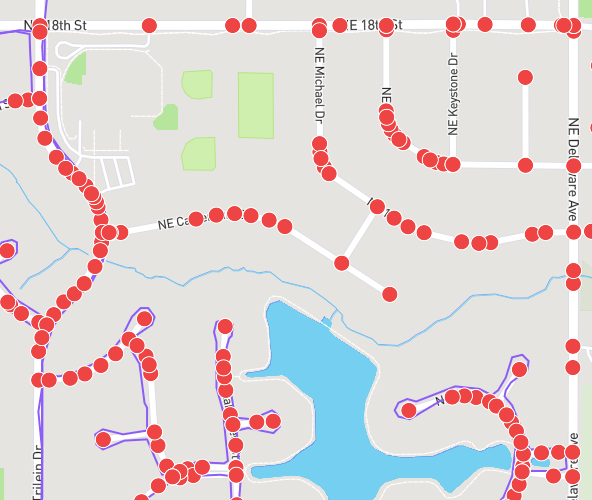
Here’s a link to the challenge. It’s set to Private right now but if you need I can set it to Public.
https://citystrides.com/challenges/292
No reprocessing is needed - looks like I had good reason to be suspicious.
I should be able to use this challenge link and your profile link to sift through the data to see why my code isn’t working as I expected it to. I’ll reply again when I have something figured out.
Thanks again for sharing the screenshot & link.
I’ve been able to confirm that I am one (1) complete idiot. My code was doing all the right stuff, but it was using the entirely wrong dataset.  The next release will Super Probably Actually Fix This For Real™.
The next release will Super Probably Actually Fix This For Real™.
1 Like
Thank you for taking the time to figure this out. It appears to be working now!