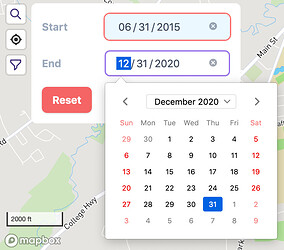- When I try to filter on my lifemap for activities on a certain date, they don’t show up unless I set the end date to two days afterwards. Maybe a time zone issue?
- Entering an invalid filter date is confusing.
- Would it be possible to not reset the map view when toggling between street and satellite views?
re 1: For example if I filter with start=2015-06-30 and end=2015-07-02 I expect this activity from 2015-07-01 to show up but it doesn’t: E Hershey's Activity on July 1, 2015 - CityStrides
The start date in UTC is on 2015-07-02 so is the problem maybe that the end date filter is exclusive and it’s going by UTC date? I’m used to filtering with a margin so maybe a fix would be to just make the filter include the end date? To further illustrate, I’m attaching a screenshot showing the 07-01 activity displayed when I set the filter to show from 07-02 to 07-03, which seems extra weird.
re 2: When I was playing around with #1, if I try to filter with start=2015-06-31 (not a real date), end=2015-07-02, the map does exclude some things but still shows almost everything. It took me a while to realize I was messing up the start date. Would it be possible to show an error message if a date in the filter fields is invalid?
re 3: Often after navigating to a missing node or a street I’ve completed but don’t remember details of, I want to change to/from the satellite view to help identify the location or get more details about it. When the map resets I have to re-navigate to the view I was on previously which would be nice to not have to do.
Sorry for multiple posts in the support category without selecting a sub-category. I’m not sure if this and Website flapping belong in the activity/sync or city/street/node sub-cateogires. Maybe there should be a ‘connectivity’ or ‘website’ sub-category?
Thanks again for the site and all the user support, @JamesChevalier!