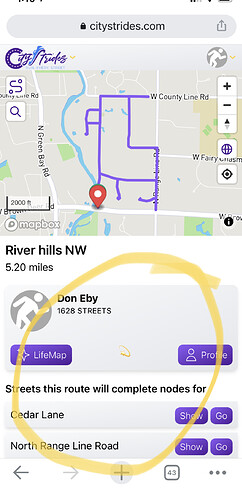This has been a great update. has been working very well. I would love to see the ability to minimize the route information so that i can see the map full screen on my phone. I use that sometimes in combination to my current location to follow the route.