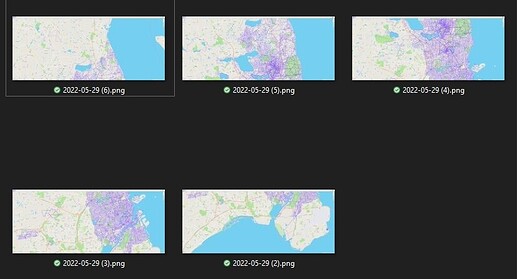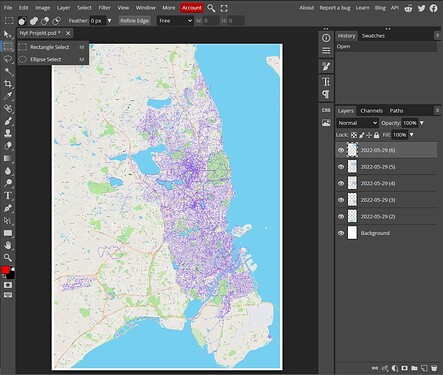- Visit the New Poster page
- Select your city
- Select the orientation of the poster (landscape or portrait)
- Click the button to show the preview
- Wait for the preview to load (it’s a little slow the first time)
- Optionally hover your mouse over the map for a zoomed in preview of areas
- Below the preview, select the version (digital download or printed poster)
- Click the Purchase button
The final purchase will be in your currency. If you purchased the print version, I’ll check in with you via email before sending it off to print - just in case the digital download doesn’t meet your expectations (this hasn’t happened yet, but I want to be sure since I can’t undo the printing).
Prior to this feature existing, you had to do a lot of manual work. I’ve left this process in the wiki, for reference:
It’s pretty simple, but a bit tideous. Basic Photoshop skills is required.
Im no expert, so my approach probably doesn’t use the most optimal workflow.
There is a free online Photoshop clone here: https://www.photopea.com/
First you need a bunch of screenshots zoomed in on your LifeMap.
How many you need is determined by how big a poster you want and what resolution/size your monitor is.
I print in A3 size (11-3/4 x 16-1/2 in) and use a HP ultrawide mointor with 3440x1440 px resolution.
For that i need only 5 screenshots, which makes it a little easier.
Remember that images have to overlap and we don’t want the buttons to show.
Start a new project in Photopea and select your size.
You can then start dragging and dumping your screenshots in to Photopea.
Each image will be placed in to a new layer and you can now start editing each layer.
Use “rectangle select” to cut top and bottom of each screenshot with buttons.
Line up each layer to to fit with the next one.
Remember to set quality to 100% when exporting to JPEG
There is a bunch of tutorials for Photopea:
https://www.photopea.com/tuts/
You can check out the quality of the finished image here:
https://photos.app.goo.gl/8hMHLh8isV3t9AENA