On Lifemap, if you select to display time filter, the modal sticks and carries over when going to new pages.
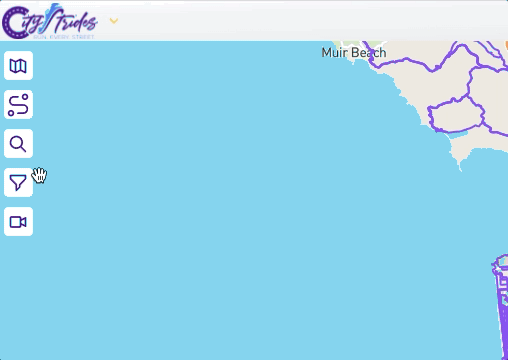
On Lifemap, if you select to display time filter, the modal sticks and carries over when going to new pages.
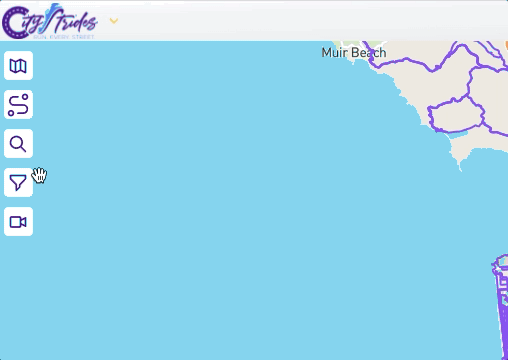
Thanks for reporting this & providing so much detail! I’ll update this post when I’ve got a fix out there…
 A pile of weird bugs like this are showing up because of Updates on January 10, 2021 (Release 463) where I’ve taken some big steps in making the map more usable across pages, but there are little cleanup items that are missing.
A pile of weird bugs like this are showing up because of Updates on January 10, 2021 (Release 463) where I’ve taken some big steps in making the map more usable across pages, but there are little cleanup items that are missing.
Update: ok, all cleaned up - thanks again!
@JamesChevalier FYI this also happens with the route planner tool. Same steps as shown by Marty for the time filter, just clicking the route planner tool instead.
Thanks!
I was able to sort this one out (not yet released) in a way that lets you navigate from map to map without losing the route you’re building. I need to do some more testing to see if it also works when you navigate to a page that doesn’t have a map (e.g. building a route on one of your activity pages, navigating to your profile, navigating to one of your city pages → I’d like the route builder to still be accessible, even if you have to re-enable it).
This bug has reappeared for the time filter. It occurs in the same way as earlier, as can be seen in the GIF Marty made.
Thanks! The next deploy will re-fix this ![]()