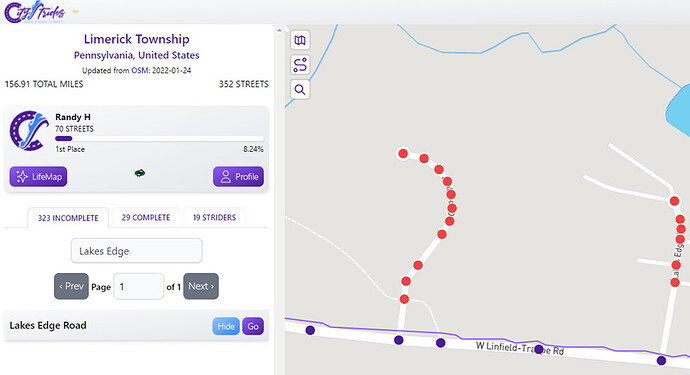A street in CS appears to have its own proper name as well as the name of a completely different nearby street. I can’t find an underlying problem in OSM.
[I had a ‘before’ image for this, but I’m using my one image per post limit below]
Clicking ‘Show’ for Ashbrook Drive works as expected:
[I had a screenshot of Ashbrook Drive populated with Red Dots, but I’m using my one image per post limit below]
Clicking ‘Hide’ removes the red dots and returns window to the original state.
Now, finding Lakes Edge and clicking ‘Show’ adds red dots to BOTH Lakes Edge AND Ashbrook Drive:
[yes, I am absolutely certain that I clicked Hide on Ashbrook Drive before this step]
I’m an OSM newbie, but I at least tried to look for something to explain this. As a guess, perhaps Ashbrook was at one time mis-identified as Lakes Edge in OSM, CityStrides brought that over, OSM was subsequently updated, and CityStrides now thinks that way has both the old and the revised names (??). What would purge the CS database of a previous name?
here’s the OSM map for this little area: OpenStreetMap
Good Luck.